Release forms can be customized according to your organization's legal standards. When creating a video from the app, users can click the 'Add a release form' button. Speakers in the video can fill in relevant information and electronically sign their release form from the app or platform, all in less than one minute!

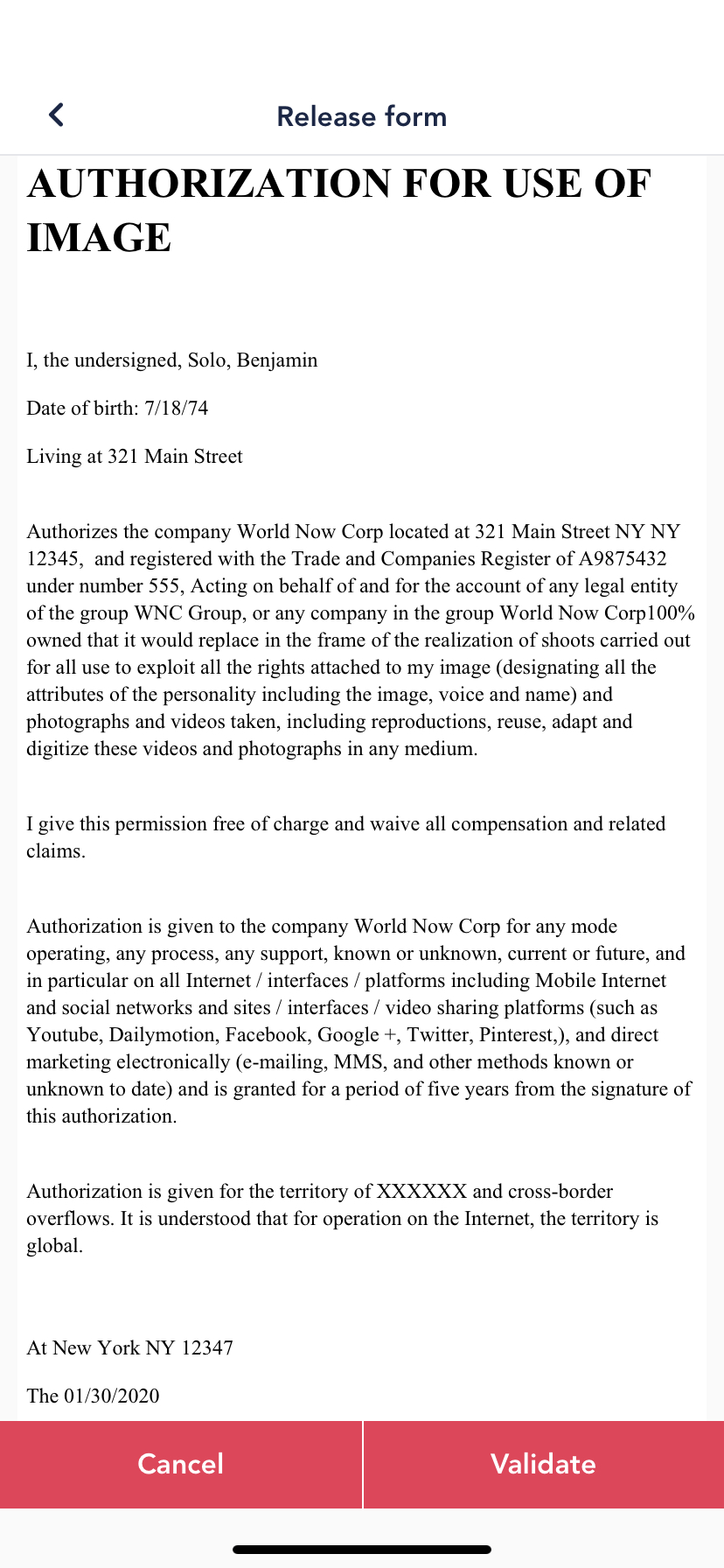
Release forms allow our users to legally secure all published video content by attaching signed waivers to video projects. We've made this feature both easy and quick to use so users can create legally secure video content in just a few minutes, without leaving the app.

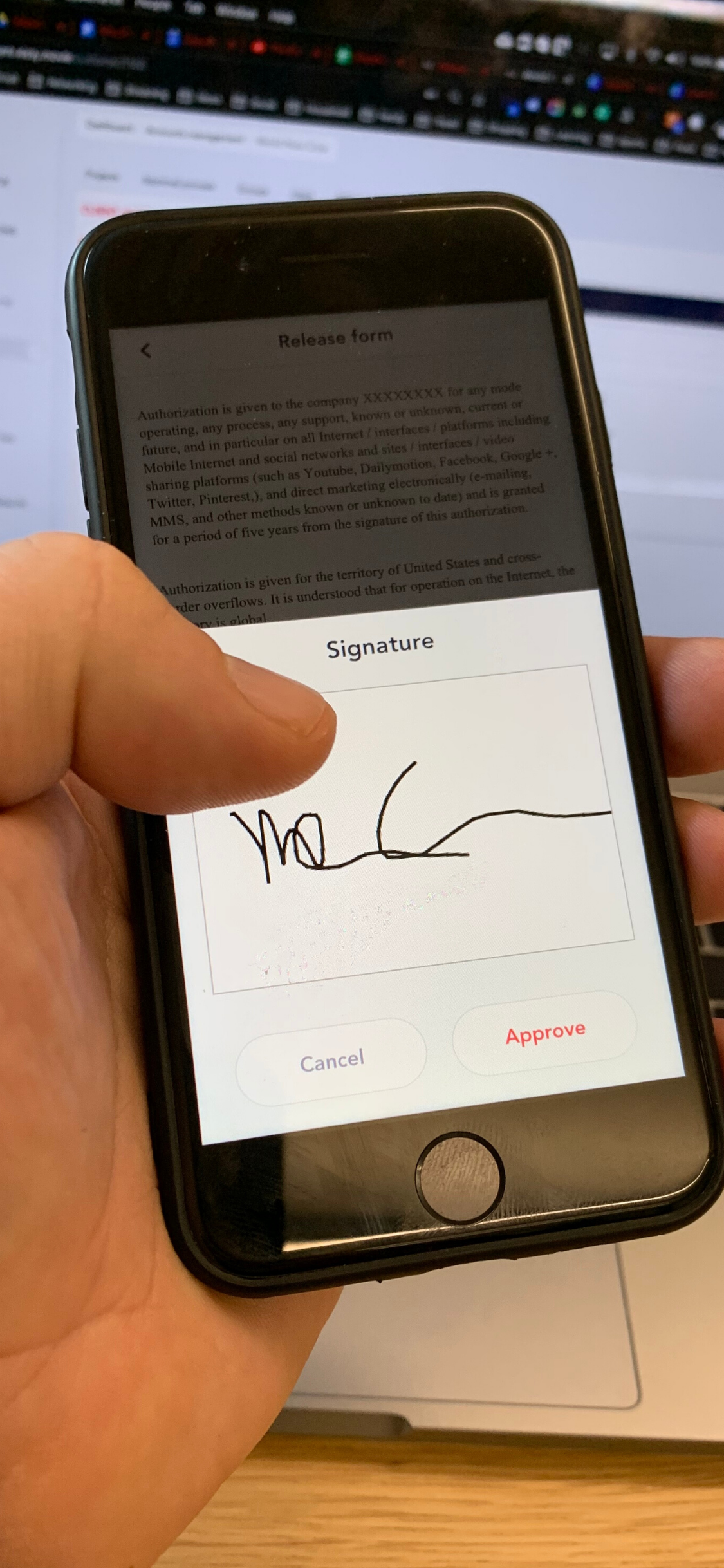
Approval processes allow you to request edits or approve videos before they can be published.
The EasyMovie app allows users to receive, edit and integrate subtitles automatically to any video, in any language, and in just a few minutes!
With just one click add royalty-free music to your EasyMovie video project.
Publish completed videos directly from the EasyMovie app on YouTube, Facebook, and many other sites, in just a few clicks!
SSO is a user authentification service that provides customers with a highly secure and centralized user management system while allowing users to log in to EasyMovie even faster.