▶️ Press Playbook
How sales teams use video
We tried to tell a story: How your team can use video to improve their open rates, get more responses, and drive more pipeline.
This playbook is based in real life experiences of hundreds of SDRs and sales professionals who, like yourself, are the first line at representing their companies but also at sharing its culture.
Enjoy, bookmark it, and remember: you can always get your copy of this reading on the go!
-pdf.png?width=450&name=Sales%20Playbook%20preview%20(1)-pdf.png)
TABLE OF CONTENTS
A day in the life of an SDR
Your alarm goes off and by 7am, you’re in the office, pouring coffee into your company-branded “rise and grind” mug. You’re ready to face the day.
You power through some emails—there’s a response from a prospect who clearly doesn’t understand what your product does, an expletive-filled rant (consider them blocked), and ooh, what’s this? Someone wants to book a discovery call? You schedule it for this afternoon.
You get ready to make calls, smiling so you sound friendly. It doesn’t really matter, since no one picks up. No matter, you have a discovery call this afternoon. Nothing can bring you down.
After lunch, it’s time for your discovery call. You settle into your favorite corner of the office. “I’d love to hear more about your challenges and see if we could help,” you practically purr.
They pause a moment. “Actually, I think our product is a great fit for you. Could you intro me to your boss?”
Goshdarnit! You’ve been reverse prospected.
“Sorry, I can’t help you,” you say and hang up.
Later, you’re in the bathroom when your phone starts buzzing. You take it from the stall rather than miss the incoming call. You fumble through the conversation, but manage to qualify them. At least that’s one win for the day.
But when you assign it to an AE, they refuse to flip the opp. Annoyed, you decide to “ice” them out for a few rounds and give it to someone else.
By now, you’re exhausted. You halfheartedly do research and schedule your targeted emails for the next morning until the clock tells you it’s time to go home.
The next day, you do it all over again.
Sources
- 2021 Sales Development Report (The Bridge Group).
- “Why Sales Reps Spend Less Than 36% Of Time Selling (And Less Than 18% In CRM)” (Forbes).
- Report: The Future of Work (Growmotely).
- “10 Reasons Top Salespeople Join, Stay, and Leave Your Company” (HubSpot).
- “The Science Behind Email Open Rates” (SuperOffice).
Being an SDR isn’t easy
SDRs are often new grads trying to break into the business world for the first time. They’re plucky and eager to build their skills, but it’s a tough gig. Rejection is a daily routine. Failing or burning out is common. The average SDR lifecycle is just 21 months (or seven business quarters)—and that’s an increase over previous years.

Many SDRs simply aren’t given the tools they need to succeed. This hurts them as much as the businesses they’re a part of. On average, new SDRs take three months to ramp up to full productivity (which, if they follow a typical SDR lifecycle, is a significant portion of their tenure). The same research report shows that the median time at full productivity is 17 months.¹
Even when they’re fully ramped, some research shows that sales reps spend just over a third of their time selling—and the rest of the time on non-revenue generating activities.² That means businesses are only getting one-third of the productivity they should be getting from each rep in the short amount of time they have with them.
But it doesn’t have to be this way.
discover
How sales teams use video
In just 30 minutes, we can explore how EasyMovie can work for you!
Request a demoThe video in sales revolution
The pandemic has transformed the way we connect. Already, many companies who were formerly in-person are opting to take a remote-first approach. Little wonder, when research by the remote jobs board Growmotely shows that 61 percent of professionals want to continue working remotely after the pandemic.3
All these changes have led to a need for new virtual communication tools—especially in sales. Research by the video hosting service Vidyard shows a 93 percent year-over-year increase in the number of businesses using video for sales prospecting.4 Video is poised to be the future of sales. And for SDRs, it can make all the difference.
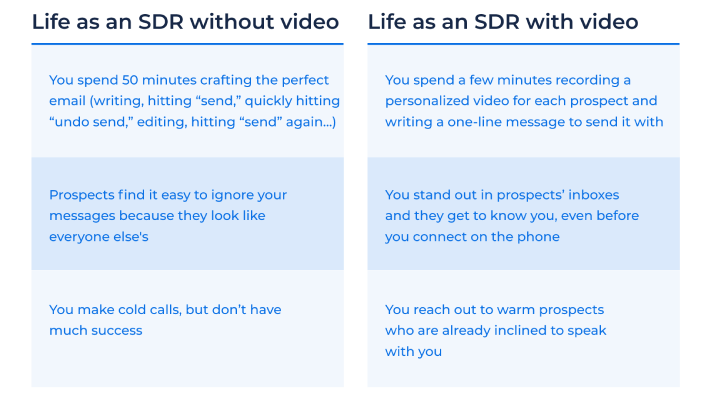
Why video is the perfect sales tool
Win more
Create warm prospects
Personalized video introductions ensure that when SDRs get on the phone, their prospects can put a face to a name. As a result, prospects are much more receptive to their calls and willing to discuss their needs.
Build more pipeline with less effort
Video lets your team work smarter, not harder. Using a tool like EasyMovie, SDRs can record, edit, and send personalized videos in ten minutes or less—meaning they spend less time creating outreach but still get more responses.
Empower your team
Your teams can upskill on their own time with asynchronous video content—enabling them to learn from their peers and boost their sales performance. With EasyMovie, you can build your video resource library right into Salesforce.
Generate consistency
Align on a consistent pitch
It’s normal for each salesperson to pitch products in a slightly different way, but this can cause confusion and mixed messages for your prospects. Using a video platform with built-in templates and scripts, like EasyMovie, can help keep everyone on the same page.
Create an even playing field
Sales teams tend to fall into extremes: from high performers to brand new reps just trying to figure it all out. EasyMovie enables everyone to succeed by embedding prompts right in the recording tool—all reps need to do is open the app, follow the instructions, and hit record.
Look professional
Keep your team’s visual messaging on point and enhance your conversions with consistent, high-quality prospecting videos. Use a tool like EasyMovie to pre-embed your company logo, branding, and graphics, so you always look slick and put-together.
Continuously improve
Upskill your team collectively
Create a video learning library right in your Salesforce instance. Your team can record and share deal retrospectives, best practices, and tips. Reps can watch on their own time, taking control over their own learning. (And for a fraction of the cost of a sales training seminar!)
Create a culture of feedback
Salespeople tend to have 1:1 meetings with their managers, but with video, they can get feedback from the entire team. Reps can have their colleagues watch their videos and provide feedback on their technique, and team members can share pointers over video.
Enhance employee retention
Sales roles have one of the highest voluntary attrition rates in B2B.5 Empowering your employees with opportunities to enhance their skills and mentor their peers can encourage them to stay with your company longer. They’ll seek promotion instead of switching jobs.
Do sales right
From your very first outreach to your closing and retention stages, adding video to your sales cycle can accelerate your efficiency beyond your targets
Give EasyMovie a TrySALES VIDEOs 101
Now that we’ve talked theory, let’s get into the nitty-gritty. Here are concrete examples of how your team can use video to drive more pipeline, win more deals, and build a more cohesive team.
Video selling: How to create customer-facing video that converts
Here’s where to inject video in your sales cycle to get more responses, build stronger relationships, and move deals along.
1. Sales prospecting
Send introduction videos to your prospects in order to humanize your outreach and stand out from the hundreds of emails in their inbox.
Tips for prospecting videos:
- Keep prospecting videos short. Reps don’t need to sell their prospect on the entire pitch—just entice them enough to want to know more. Research shows that 60 seconds or less is the sweet spot for keeping recipients’ attention.⁴
- Encourage reps to look directly into the camera (instead of at their screen) so prospects feel like they’re making eye contact. And don’t forget to smile!
- Include the word “video” in the subject line so prospects know what to expect. (For example: “Alice, I recorded a video for you. Check it out!”) This helps build anticipation and get more clicks.6
2. Client meeting recaps
Make your post-meeting follow-up more engaging with a video that recaps key points and establishes the next steps.
Tips for client meeting recap videos:
- Follow-up videos can be a little longer than prospecting videos, but it’s still a good idea to be succinct. Try to keep messages to under two minutes to have the best chance of your customer watching all the way to the end.⁴
- Use EasyMovie’s simple editing tools to insert the prospect’s company branding (brand colors, logo, etc.) so the message feels personalized to them.
- Add bullet point notes of key takeaways and action items for the prospect to remember—reps can do this right from the EasyMovie app.
3. Sales handoffs
Ease the handoff between an SDR and an AE, or between sales and customer success, so your customer knows what to expect at the next phase of their journey with you.
Tips for sales handoff videos:
- Clearly outline the next steps for the customer and set expectations about what they can expect from the process.
- If your team has a shared office space, encourage your rep to record their handoff video with the customer’s new AE or CSM. (If you’re a dispersed team, get both team members to record their own video and send them in one email). This way the customer can put a face to their new point of contact.
Video learning: Upskill your team with on-demand video
Want to build a video learning library where your sales team can share knowledge and learn from one another? Here are some examples of videos they can create.
1. Best practices sharing
Have your reps contribute to a library of content directly in your Salesforce instance, so whenever they have a question, knowledge is always close at hand.
Tips for best practices videos:
- Create a best practices video template in EasyMovie, so reps don’t need to think too hard about their script. When they solve a problem or come across some new information, they can just pull up the template, follow the prompts, and share what they know with the team.
- Tag and organize your content so it’s easy for reps to find what they’re looking for.
- Build video playlists so salespeople can focus their learning on a specific topic or skill.
2. Sales forecast to managers
Spotlight individual salespeople and have them share their forecast, important highlights or best tips and tricks. Make a painful MUST for everyone on the team and share your forecast in the simplest way there is!
Tips for providing your sales forecast:
- Identify ‘best and commit’ to the pipeline in your CRM.
- Tune in on your sales team meetings. Express your goals and actions the way your team does it too.
- Don't forget to mention the accounts. It's an effort team, so by naming them, you can get that little push to close them in no time!
3. Deal win videos
Capture and share knowledge directly from the field. With deal win videos anyone can share their expertise through digestible, asynchronous videos—giving your team more time to sell.
Tips for deal win videos:
- Set the tone and make sure to cover all the steps of your process. Try ordering chronologically or in order of importance to highlight your impact and accomplishments. Keywords or cues can help you structure your storytelling.
- Use a deal-win template in EasyMovie. Remove the friction from creating a video and let yourself be guided by the on-screen cues and guides. A 2-minute video can be split into 30-second video shots and professionally crafted into a seamless experience for the recorder, editor, and viewer.
DO YOU
Like what you're reading?
Keep reading anytime, anywhere. Receive a copy of this playbook directly to your email
Download your copySell your team on video
Some people “get” video right away. But many SDRs are creatures of habit—once they find a routine that works, they like to stick to it, so they may need some convincing to give video selling a try. Still, reps generally respond well to evidence and results. If you can show them that video works and will help them hit their quotas faster and with less effort, they’ll be eager to try it out.
Broadly speaking, there are two different ways to ease your sales team into video:
- Bottom-up: Select a few salespeople to try out video for a few weeks and see how it goes. Chances are, their results will be so impressive, their colleagues will be begging to start using video. Then, you can get the whole team on board.
- Top-down: Purchase a video platform and host mandatory training sessions. You can set usage goals or use competitions and other incentives to help drive adoption.
Either approach can work—it all comes down to what you think will motivate your team. Whatever you choose, we’ll share some tips in the next section to help your reps succeed with video.
Set your team up for success
Everyone starts from a different point with video. Some salespeople may take hours to record, others just a few minutes—and the quality of their videos can vary enormously. Not to mention that reps can find it extremely nerve-wracking to record their first video. If they have a bad experience the first time, they’ll be less willing to try it again.
Here’s how to make sure your whole team gets off on the right foot with video and has a consistently positive experience.
- Beat blank screen syndrome
Before rolling out your new video platform, be sure to share lots of templates and, ideally, video examples, so reps can visualize what they’re aiming to create. Use a tool like EasyMovie to give SDRs a roadmap of what to record. With built-in templates and storyboards that tell reps exactly what to say and when to say it, they’ll never be lost for words again—and you can feel confident they’re producing consistent, high-quality content.
- Take the fear out of filming
Just like cold calling, it takes some time to build up confidence with video. But the more reps practice, the better they’ll feel. That’s why we recommend using video for internal knowledge sharing. Colleagues are a friendlier audience than cold prospects, so it’s a great opportunity for reps to get comfortable using video in their day-to-day. Once they’re used to sending videos to their peers, they can start sending videos to clients you already have a good relationship with (and who are likely to respond positively). After that, they’ll be ready to take on cold prospecting with video.
- Use gamification to drive adoption
There’s nothing salespeople like more than a good challenge—and a bit of healthy competition can help you drive video adoption. You can assign a points value to each type of video and compete for a prize at the end of the quarter for the person who racks up the most points. Or, give awards by category—recognize the rep who has sent the most prospecting videos, the rep who has shared the most best practices, and so on.
Track & experiment with your videos
As you implement video, it’s important to measure your progress so you understand what’s working. A good place to start is to measure your open rates and response rates before and after implementing video. (You can do this from Salesforce, or using a tool like Outreach or SalesLoft). Can you see a tangible difference? What has changed?
You can also iterate with different video templates and storyboards, email scripts, and cadences to discover what works best for your team. But remember to only change one thing at a time so you can measure its effects. If you change everything all at once, you’ll never be able to separate what’s working from random noise. Go slow and measure your results, then refine your strategy.
coaching & feedback
Getting better at video is an ongoing process, so it’s helpful to check in with your reps every so often about how it’s going. It can be useful to review their videos and provide some pointers for improvement. Here’s what to look for.
How to give video feedback?
When giving video feedback, it can be helpful to focus on a few key areas. Tell your rep what they’re doing well and what steps they can take to bring their videos to the next level.
Visual appearance
- What does the rep’s thumbnail look like? Does it entice the viewer to click?
- How is their background? Is it clear and undistracting? Is there any clutter they need to move out of frame?
- Does what they’re wearing (prints, colors, etc.) look good on video?
Sound quality
- Is the rep speaking clearly and audibly?
- Is there any distracting background noise?
- Could the sound quality be improved by using a microphone?
Body language
- Is the rep smiling and looking directly at the camera?
- Is their stance open and friendly?
- Are they standing/sitting up straight?
Video length
- Are the rep's videos succinct and to the point?
- Are their prospecting videos one minute or less?
- Are their follow-up videos less than two minutes long?
Lights, camera, disco!
Being an SDR isn’t easy, but video is a huge help. This playbook has equipped you with everything you need to create and launch a video sales strategy. By implementing video on your team, your reps will spend less time crafting messages while reaping the benefits:
✔ Increased response rates
✔ Better connections with prospects
✔ More pipeline
✔ Growth and learning
✔ Recognition and promotion
✔ Better team cohesion
You’ll be amazed at the difference selling with video can make.
Epilogue: A day in the life of an SDR with video
Your alarm goes off and by 7am, you’re in the office, pouring coffee into your company-branded “rise and grind” mug. You’re ready to face the day.
You power through some emails—your heart lifting when you see a prospect has responded. They got your video and loved it! You schedule some time to connect later today.
You get ready to make calls, smiling so you sound friendly. Prospects pick up, recognizing your name from the videos you’ve sent them. A few decide to take meetings. You’ve already qualified a handful of people and it’s not even lunch yet.
After lunch, it’s time for your discovery call. You settle into your favorite corner of the office. “I’d love to hear more about your challenges and see if we could help,” you say.
“I’ve tried everything to fix this problem and I think we need a software solution,” your prospect tells you. “I’ve already talked to my VP and she’s given me budget.”
You pass the opp over to an AE who’s eager to flip it. They know they can rely on you.
You take a few minutes to record your follow-up videos and then delve into research. You find a few promising candidates, so you record video intros and schedule them to send the first thing tomorrow morning. When five o’clock rolls around, you feel satisfied in a job well done.
The next day, you do it all over again.
-1.webp?width=800&height=250&name=Easymovie%20by%20Cenareo%20(800%20%C3%97%20500%20px)-1.webp)



-2.png?width=600&height=150&name=Untitled%20design%20(1)-2.png)

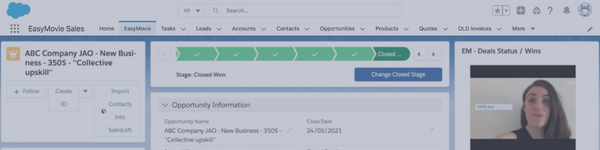



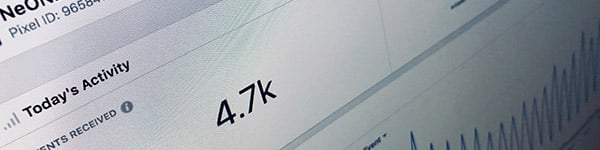





.png?width=700&name=Sales%20Playbook%20preview%20(320%20x%2050%20px).png)